HelpDesk Support Center
Create a Support Ticket
OPTION 1: EMAIL
SEND AN EMAIL TO support@compulabscloud.com detailing the issue you are experiencing. A ticket will be automatically generated and you will be notified via email.
OPTION 2: SUBMIT A SUPPORT TICKET VIA COMPULABSCLOUD™ SUPPORT TICKET PORTAL
Log in to your CompuLabsCloud™ Site and navigate to the menu item labeled “CompuLabsCloud™ Support Team” complete the form located on this page. A ticket will be automatically generated and a confirmation email sent to the email address you provided. A tutorial on this process can be found on this page.
[support-system-submit-ticket-form]