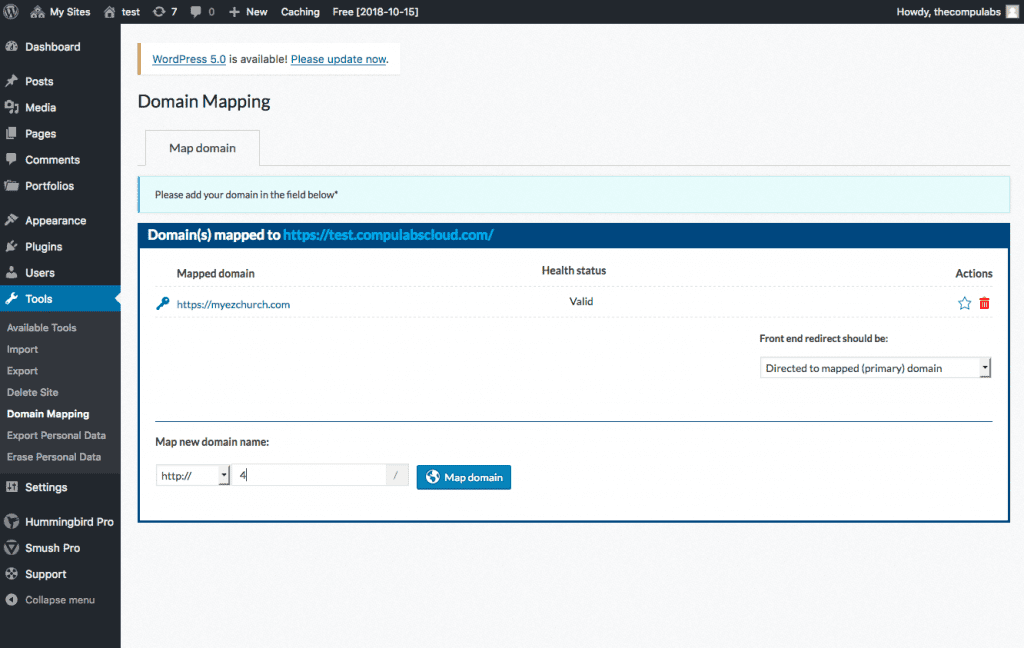Pointing Your Domain To Our Network – Compulabs Cloud (TM)
To point a domain at your network, you need to use the admin system provided by your domain registrar. You can either use a CNAME or A record.
Sometimes you might find that one of them doesn’t work, in which case try the other or contact Support Team for our web experts to help with the setup.
You can use either:
- An A record consists of the IP address of your network, which is a numerical value.
- A CNAME record is the domain name of your site.
Site Administrators have a screen for domain mapping that provides them with the information they need to do this. In the individual site, go to Tools > Domain Mapping:
Add your domain name after you have setup the correct DNS Settings to your domain’s registrar.
Use your Domain registrar’s tools to set up a CNAME or A record with the correct information.
*Note: some domain registrars don’t provide DNS tools because they restrict you to using their own servers or charge you extra for DNS. If this is the case, speak to them to see if they’ll do it for you. Or even better, find another domain registrar. It’s your domain and you should be allowed to point it wherever you want.
DNS: A and CNAME Records
Another concept you’ll need to understand before you use domain mapping is DNS, which stands for Domain Name System. This is the system you use to tell a domain name which server and/or site it should point to. To do this, you can use one off two methods:
A records
– map a domain to an IP address, which is a unique identifying code for a server. For example, the WPMU DEV site is hosted at the 104.16.24.10 IP address. This is the most fundamental address for any website, and any domain name will eventually resolve to an IP address. If you’re asking your clients to set up domain mapping themselves, a good way to do it is by having a unique IP address for your network (which you can buy from your hosting provider) and then getting them to create A records posting to that for their domain.
Using CNAME Record
So in the example above, https://mysite.com might have a CNAME record of https://mynetwork.com/mysite. Using this saves you having to have a unique IP address.
All this will become clearer as we work through the process.
Adding SSL to Your domain
You can purchase an SSL from Compulabs Cloud and we will issue an SSL Certificate to be install directly