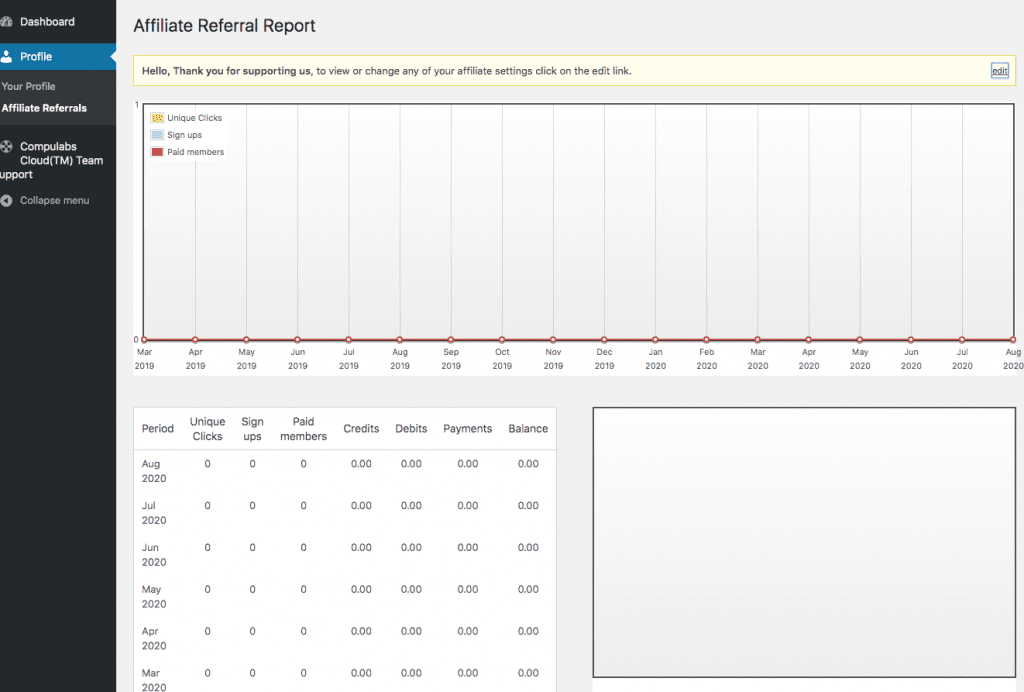How to Register for Compulabs Cloud Affiliate Program
I have a CompulabsCloud™ Site.
If you already have a Cloud Site, then register for your affiliate account is a breeze. All you have to do is navigate to the USERS tab in the left of your Dashboard screen.
Click “Become an Affiliate” and you will be navigated to your main affiliate screen.
Once in the Affiliate screen, click the edit button in the yellow attention banner.
From there you will see your unique Affiliate link which you can share to earn with CompulabsCloud™.
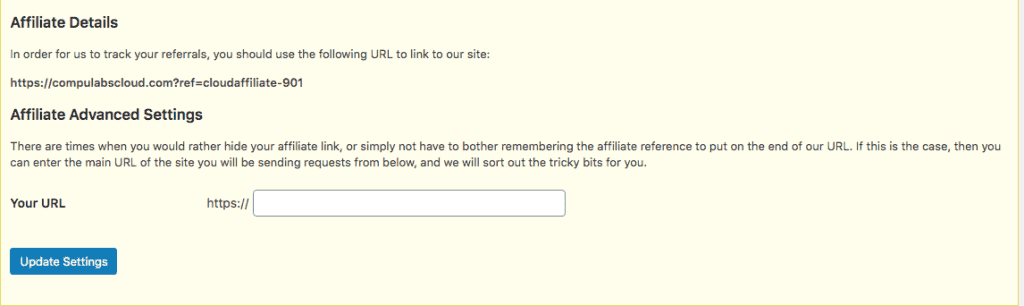
I don’t have a Compulabs Cloud™ Site.
Don’t worry we can accommodate you, but we do recommend you already test-drive our services before you offer them to a friend. Just to be a good neighbor!
You can follow this link to learn more about joining the CompulabsCloud™ Affiliate Program.